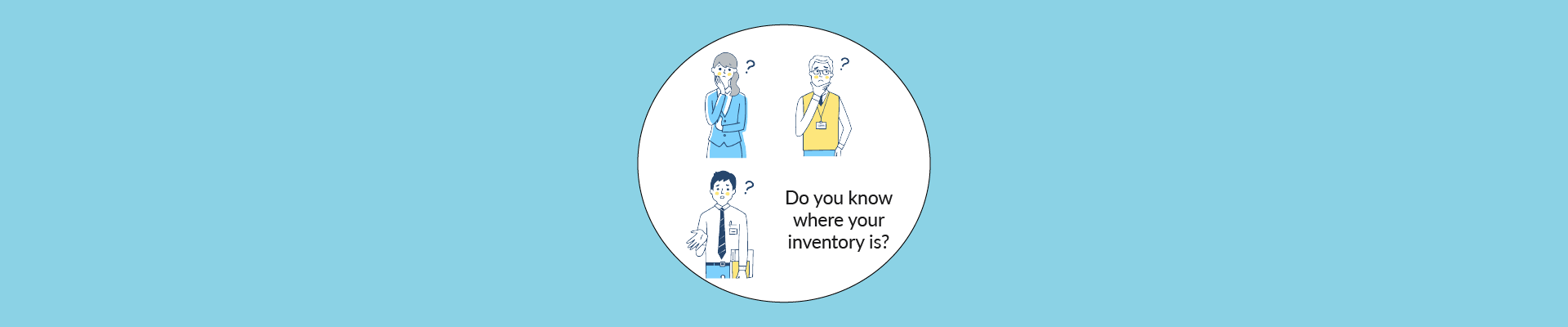Integration (noun): what happens when separate people, processes, or things are brought together into a whole.
Integration has long been a buzzword, so of course you’ve heard it, especially as it relates to software and tools. Before we dive into the benefits, the processes, and the many flavors, though, let’s frame our overall point of view on integration.
Much like the dictionary definition above, our perspective on integration is that, when done right, it allows multiple systems to share information without human beings doing the data entry. Ultimately, information originates in one system and ends up in another, in whatever format is required. Note that, in most if not all cases, integration by our definition means that when you are operating within one system, you can see information from another system—not that you are viewing two systems on a screen at the same time.
Let’s consider a real-world example to illustrate what integration looks like. Imagine that your warehouse staff is working in SAP as they pick, pack, and ship inventory to the field. When SAP is integrated with ImplantBase, here is how it works: your sales rep enters a sales order and request for replenishment of the inventory used via the ImplantBase app on her phone from the OR, and your warehouse staff sees what was requested and where it needs to be sent on their SAP screen in the warehouse.
That’s integration. Now with terms defined, let’s look at the choice and flexibility in integrations and customizations that make ImplantBase an ideal fit for manufacturers and distributors of almost any size and scale.
No integration
Most cases of no integration are short-term: customers anxious to have a field solution in place are willing to do double data entry for a period of time while an integration project occurs in parallel. Cases are entered, generating sales order PDFs, which are emailed to customer service. Then, staff enter that info all over again into their ERP system.
Double entry is tolerated because just having a field solution in place creates valuable visibility. When the integration project concludes, the need for double data entry goes away. The data is entered in ImplantBase, reviewed, and with the push of a button is loaded into the ERP system.
Loose integration
In loose integration, data is exported from one system and imported into another. The systems are now sharing information, but not seamlessly. Often, loose integration is a temporary situation while a tight integration project occurs in parallel.
Tight integration
Here, separate systems are actually talking to each other, without the need for exports or manual entry. We consider tight integration to have two flavors: real-time processing and batch processing. Most ImplantBase integrations are a combination of real-time and batch processing, because there are certain transactions that ideally should be done in real time.
Let’s return to our rep-warehouse scenario to illustrate real-time processing. In a tight integration with real-time processing, the warehouse staff obtains the list of items that need to be shipped and the shipment’s destination from SAP. He then picks and packs everything and finishes the process by affixing a FedEx label to the box and scanning the barcode to get the tracking information into SAP. Because of the integration, the rep using the ImplantBase app knows right away, no matter where she is, that a shipment is on its way to fulfill her replenishment request. She can view the tracking ID, the contents, and up-to-date information on its arrival.
Integration flexibility
As firms grow or personnel changes, business requirements change, too. With integration flexibility, it’s possible to expand the number of processes that are integrated, and/or to modify the way existing processes are integrated—say, from batch processing to real-time processing.
Let’s use our sales rep to show how integration flexibility can benefit the business. While her firm has tight integration with real-time processing for shipping, it has opted for integration with batch processing for hospital contract pricing in the ERP. This means that pricing information is updated overnight in batches. Soon, though, it becomes clear that because contract pricing is dynamic, last night’s price is wrong by the morning. Incorrect invoices are going out. So, integration is updated to real-time processing for pricing, so that when the sales rep is creating the sales order in the ImplantBase app, she is actually reaching back into the ERP system for the real-time price—and it’s completely seamless for her.
In addition to processing updates, integration flexibility can also accommodate updates in workflows, staffing, or tool or system changes.
Key integration questions
When designing or updating integrations, it’s important to develop a full understanding of what we are working with and what success will look like. This includes considering:
- Scope and systems: What’s the scope of the integration? How many transactions will be involved? What types of information will be shared between the systems?
- Processing: Does it need to be real-time, or can it be batch? What functions are highly dependent on real-time processing?
- System constraints: Are there system features that will make tight integrations with real-time processing difficult? For example, some ERP systems are older and not “web-aware.” These systems can present technical challenges to real-time processing. We do have ways to make almost any system, no matter how old, “connectable” through the Internet, but this aspect can add complexity to an integration project.
When you’re undertaking digital transformation, it’s absolutely essential to understand how integration will happen, what the short-term and long-term operational environment will look like, and what benefits you’ll ultimately reap. Valuing flexibility and choice helps to ensure you fully realize the investment your firm is making.
As the industry-specific all-in-one software platform for your sales operations, inventory management, and finance functions, ImplantBase is designed to wrap around your business—no matter how you do business. We’ve developed a system that’s flexible in module use, pricing, and system integration, so you can choose how you roll it out.